Like a lot of other parents this year, we've been debating whether or not to buy Ruby a tablet for Christmas. If so, which one? It seems to be the must-have item for kids this year, with lots of manufacturers battling for our attention.
However, we've decided not to get her one this year. Not because I have a problem with youngsters using technology - quite the opposite. In fact, this post from The Boy and Me sums up my feelings much more eloquently than I could. I think using computer equipment and technology is great for children. For the youngsters it helps with fine motor skills, improves hand-eye coordination and ensures they are used to using equipment when they start school.
Ruby already plays all manner of educational and fun apps on my Ipad, so I really don't feel the need to buy her a tablet of her own. Besides, if she gets one aged 4, where do we go from there? I can't imagine what she'll be expecting next year!
If you're having the same dilemma, then I'd recommend a hand-held gaming device. The Leap Frog Leapster GS is excellent. Compact enough to take out and about with you and sturdy enough for clumsy hands!
Recommended for children aged 4-9, Ruby took no time at all mastering it. We set up her profile, took a photo using the built-in camera/video recorder, added her avatar and then she was away, working her way through the menu of pre-loaded games. Kids amaze me sometimes!
There are over 300 fun educational apps which help with maths, creativity, reading, science, and problem solving. Although some of them strike me as a bit pricey (I'm used to downloading apps for the Ipad for free or for pennies), I have to say we've had the device for over a month now and she's still very much enjoying the pre-loaded games. It does give us a great idea for Christmas presents from the family though!
The device has 2GB of memory, enough to store plenty of photos which you can edit, share and even add to some of the game characters to put yourself in the action! It takes 4 AA batteries and it doesn't seem to drain them too quickly either.
You can either use the touch-screen feature (something which all kids seem to be familiar with now: "Mummy your computer doesn't work" she once said stabbing at my laptop screen with her fingers), or the stylus pen which is cunningly attached to to console so you can't lose it. Ruby also loves to play games which make use of the motion sensor too.
While we all use computers and mobiles in this house, we're not a big gaming family so I'm surprised at how quickly she's picked up the skills to get through various levels and difficulties of games.
Ruby is over the moon with her Leapster GS, and is constantly surprising me with facts and knowledge it's teaching her.
As a parent, I'm very happy with the educational content of the apps, the sturdiness of the device and the value for money (shop around, there are some great deals on at the moment). My one gripe would be that it doesn't come with a charger/adapter but relies on non rechargeable batteries, although you can purchase charging kits separately Oh, that and the slightly pricey apps (the cheapest being £3.50), but that's where grannies and aunties and uncles come in, right?
Disclosure: We were sent the Leapster GS Explorer pack for the purposes of this review. However, all opinions are our own.

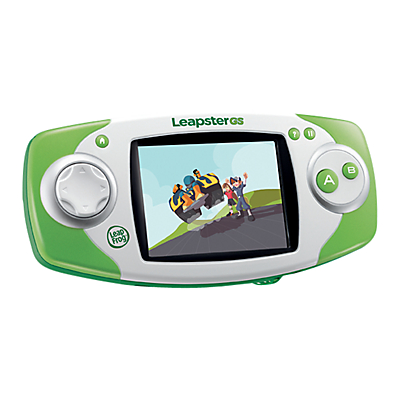

Thank you so much for mentioning my post, and I'm so pleased that you're of the same mindset as me. I agree about not buying her a tablet of her own, if she has access to a family tablet then what's the point?
ReplyDelete